There is a known issue with the h4toh5 software, where some HDF4 files converted to HDF5 cannot be read by HDF5. The issue has been found with HDF-EOS NASA AIRS and MODIS data. The issue is an HDF5 bug (issue HDFFV-10274) that can be resolved by building the h4toh5 software with HDF5-1.8.20. If you are encountering this problem and need help building the h4toh5 software, please do not.
Instructions for installing hdf5-json library and utilties.
Prerequisites¶
A computer running a 64-bit version of Windows, Mac OS X, or Linux.
You will also need the following Python packages:
- Python 2.7, 3.3, 3.4, or 3.5
- NumPy 1.10.4 or later
- h5py 2.5 or later
If you are not familiar with installing Python packages, the easiest route is touse a package manager such as Anaconda (as described below).
If you have a git client installed on your system, you can directly download the hdf5-jsonsource from GitHub: gitclone--recursivehttps://github.com/HDFGroup/hdf5-json.git.Otherwise, you can download a zip file of the source from GitHub (as described below).
Installing on Windows¶
Anaconda from Continuum Analytics can be used to easily manage the package dependenciesneeded for hdf5-json.
In a browser go to: http://continuum.io/downloads and click the “Windows 64-bitPython 2.7 Graphical Installer” button.
Install Anaconda using the default options.
Once Anaconda is installed select “Anaconda Command Prompt” from the start menu.
In the command window that appears, create a new anaconda environment using the following command:condacreate-nhdf5jsonpython=2.7h5py
Answer ‘y’ to the prompt, and the packages will be fetched.
In the same command window, run: activatehdf5json
In a browser go to: https://github.com/HDFGroup/hdf5-json and click the “Download ZIP”button (right side of page). Save the file as “hdf5json.zip” to your Downloads directory.
Alternatively, if you have git installed, you can run:gitclone--recursivehttps://github.com/HDFGroup/hdf5-json.git to download the hdf5-json source tree.
Newest Mac Os
If you downloaded the ZIP file, in Windows Explorer, right-click on the file and select“Extract All...”. You can choose any folder as the destination.
Next, in the command window, cd to the folder you extracted the source files to.
Run:pythonsetup.pyinstallto install the package.
Installing on Linux/Mac OS X¶
Anaconda from Continuum Analytics can be used to easily manage the package dependenciesneeded for hdf5-json.
In a browser go to: http://continuum.io/downloads and click the “Mac OS X 64-bitPython 2.7 Graphical Installer” button for Mac OS X or: “Linux 64-bit Python 2.7”.
Install Anaconda using the default options.
Once Anaconda is installed, open a new shell and run the following on the command line:

condacreate-nhdf5jsonpython=2.7h5py
Hdf5 Download Mac Os X64
Answer ‘y’ to the prompt, and the packages will be fetched.
In the same shell, run: sourceactivatehdf5json
Run: gitclone--recursivehttps://github.com/HDFGroup/hdf5-json.git to download the sourcetree. Alternatively, in a browser go to: https://github.com/HDFGroup/hdf5-json and clickthe “Download ZIP” button (right side of page). Download the zip file and extract tothe destination directory of your choice.
Next, cd to the folder you extracted the source files to.
Run:
pythonsetup.pyinstall
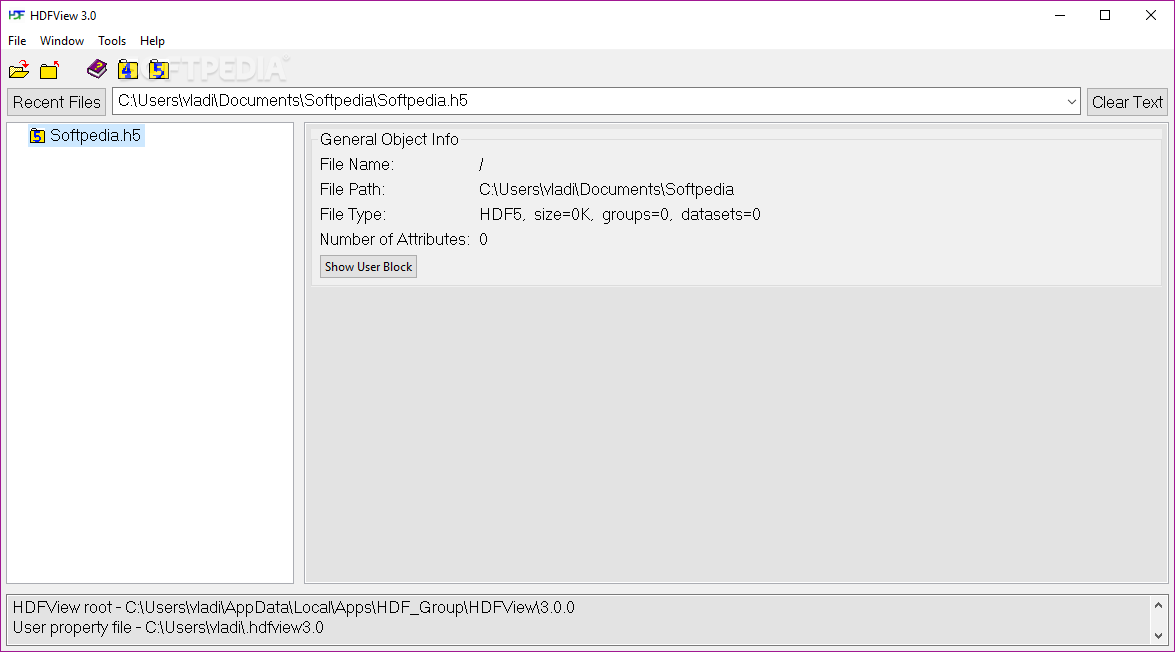
to install the package.
Alternatively, you can install directly from PyPI.
Run:
pipinstallh5json
Verification¶
To verify hdf5-json was installed correctly, you can convert a test HDF5 file to json and back.
Open a new shell (on Windows, run “Annaconda Command Prompt” from the start menu).
In this shell, run the following commands:
- source activate hdf5json (just: activate hdf5json on Windows)
- cd <hdf5-json installation directory>
- cd util
- python h5tojson.py ../data/hdf5/tall.h5 > tall.json
- python jsontoh5.py tall.json tall.h5
At this point the file tall.json should contain a JSON description of the original file andthe file tall.h5 should be an HDF5 equivalent to the original file.
Running:
pythontestall.py
will run the complete set of unit and integration tests.
You should also be able to import the h5json package in any Python script:
importh5json
HDFView 3.1 Release (Newsletter #169)
HDFView 3.1 is now available from the HDFView home page:
This release was built and tested with HDF5-1.10.5, HDF 4.2.14, and Open JDK 11. It includes several important new features and changes:
- The HDFView software was reworked to reduce code duplication and to improve the display of objects. This will help significantly in maintaining the software.
- HDFView can now be built without the HDF4 library.
- Support was added for PPC64LE with GTK+-3.0.
Many bugs have also been fixed in this release. For a complete list of the new features and changes, please see the Release Notes.
Please be aware that we currently are not able to provide HDFView packaged on Mac OS X because of changes in Oracle’s licensing of Java. We have moved to the latest version of OpenJDK. However, OpenJDK does not supply a JRE, which is required by the Java Mac packager used by HDFView. We are currently investigating other packaging alternatives. Please contact help@hdfgroup.org for more information regarding this issue.